If you use the standard NT style of login and want to hide the last user:
1. Start the Group Policy Editor (gpedit.msc)
2. Go to Computer Configuration / Windows Settings / Security Settings / Local Policies / Security Options
3. Scroll down to Interactive logon: Do not display last user name
4. Set it to Enable
Search This Blog
Friday, December 18, 2009
Subscribe to:
Post Comments (Atom)





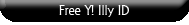


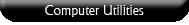
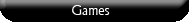
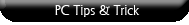
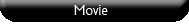
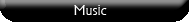
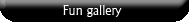
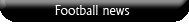
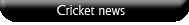



No comments:
Post a Comment