Only 9 Steps for remove Windows Genuine Advantage Notifications Nag Screen
1. Lauch Windows Task Manager.
2. End wgatray.exe process in Task Manager.
3. Restart Windows XP in Safe Mode.
4. Delete WgaTray.exe from c:\Windows\System32.
5. Delete WgaTray.exe from c:\Windows\System32\dllcache.
6. Click Start >> Run and type "RegEdit" then ok
7. Browse to the following location:
HKEY_LOCAL_MACHINE\SOFTWARE\Microsoft\Windows NT\CurrentVersion\Winlogon\Notify
8. Delete the folder ‘WgaLogon’ and all its contents
9. Reboot Windows XP and open windows xp normal mode and enjoy.
Search This Blog
Subscribe to:
Post Comments (Atom)





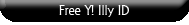


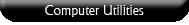
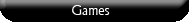
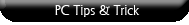
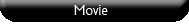
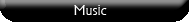
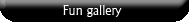
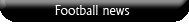
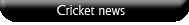



No comments:
Post a Comment