1. Applications > Accessories > Terminal
2. Type "sudo pppoeconf" then type root password
3. Type username i.e (username@smile.com.bd) then enter
4. Type password i.e (123456) then enter
5. Then Enter all those step
Completed all those step
6. Type "sudo pppoeconf"
And end internet


If u faces any problem so download this PDF file and follow those steps.
http://www.2shared.com/file/9103225/264144dc/pppoe_tutorial.html
http://rapidshare.com/files/305984023/pppoe_tutorial.pdf.html





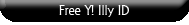


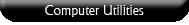
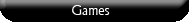
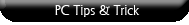
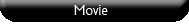
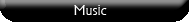
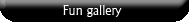
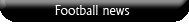
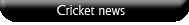



No comments:
Post a Comment